Admin Panel
Step 1:Login as Admin and
view admin dashboard.
username : admin
password : admin1234
username : admin
password : admin1234
Step 2: Admin can add or edit or delete the student and he can view particular student's subject and search a
student each field wise too.
Step 3: Admin can create new Academic year and activate
or inactivate the academic year .And also Admin can offer Auxiliary subjects, Other main subject are offered by Department Head.
Step 4: Admin can Add or edit or delete the subject that are offered by Department Heads and Here admin can search a subject each field wise
Step 5: Admin can Post the time duration for exam form submission within that time period students have to submit exam form.
Step 6:Admin can send message to Department Head and Student.
Step 7:Admin can add or delete or edit Department Head.
Step 8:Admin can add or delete or edit Course.
Step 9: Timetable system to create public time table for the whole levels.Admin can Add or Edit or Delete subject within each cell.


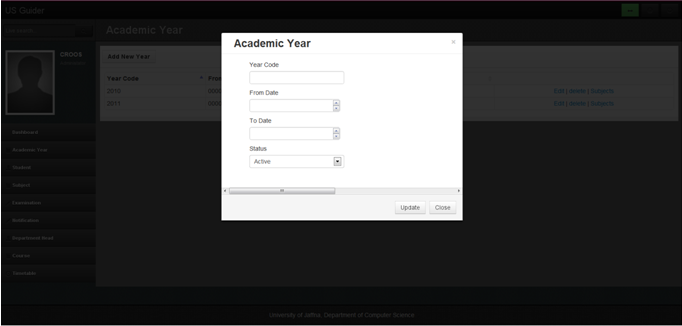






No comments:
Post a Comment